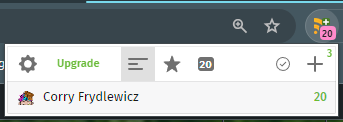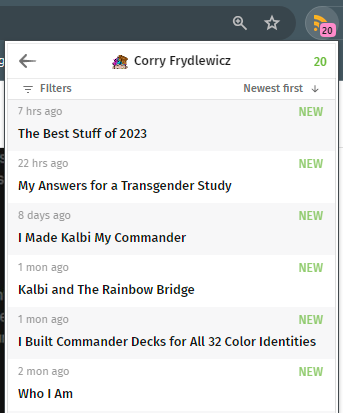If you’ve used RSS before and already know what’s up, you just need to use this link to get to my feed and your reader can easily subscribe!
https://corryfrydlewicz.com/feed/
If you’d prefer getting an email whenever I post something, you can let me know and I’ll add you to my newsletter.
If you don’t already have an RSS reader and want to try that, keep reading!
How to RSS
In my opinion, RSS feeds are the best way to keep up with all your favorite content creators. If you’re nostalgic for the good old days when your news feed on social media was chronological, clearly marked, and wasn’t interspersed with more ads than the stuff you actually want to see then RSS is what you’re looking for!
Step 1: Choose an RSS Reader
You can research to find an RSS reader you love if you want, but my reader of choice is Feedly. It has a free version that’s pretty easy to use and has decent customization options, and the paid version has a few nice extras I think are worth it. I suggest using the free version for a few months before deciding to upgrade.
Another option I use is a browser plug-in. I use the aptly named Chrome extension RSS Feed Reader. It makes any RSS link you click on (like mine) an easily-readable standardized format and lets you bookmark/subscribe to almost any content site.
Step 2: Subscribe to my Blog
Depending on what reader you picked the interface might look different, but if you go to my RSS feed link with a reader installed it should do the work for you automatically.
You can also use the search feature in the app to find me:
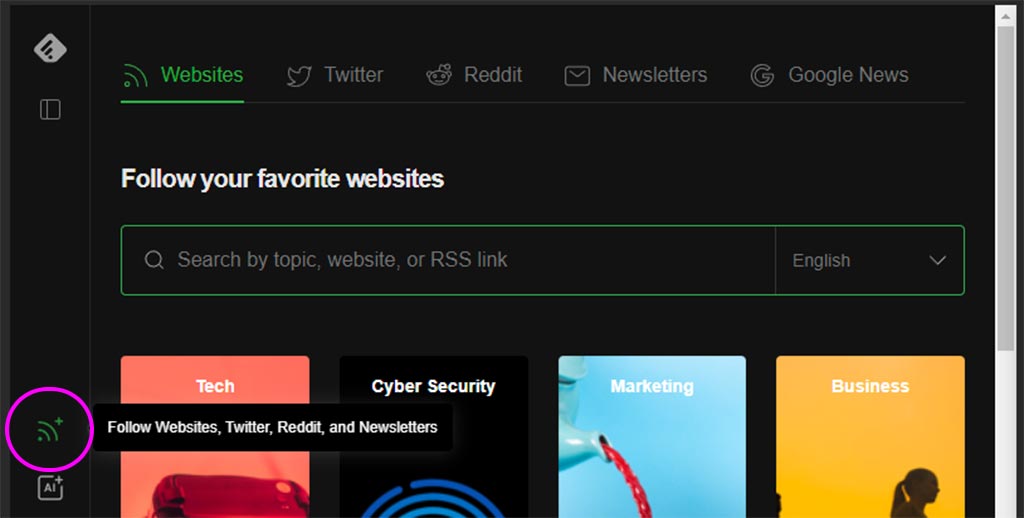
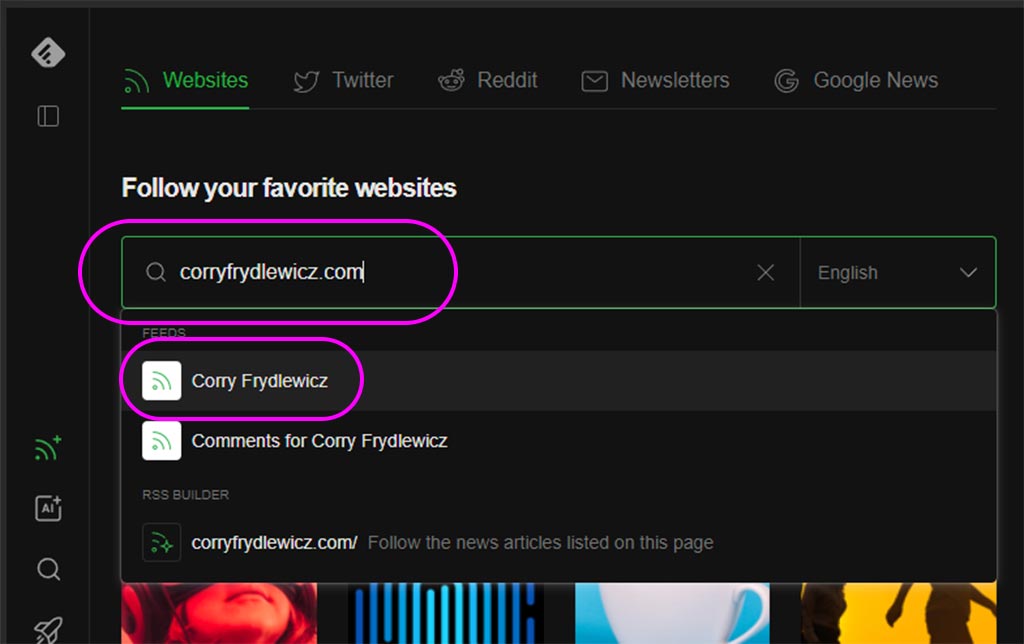
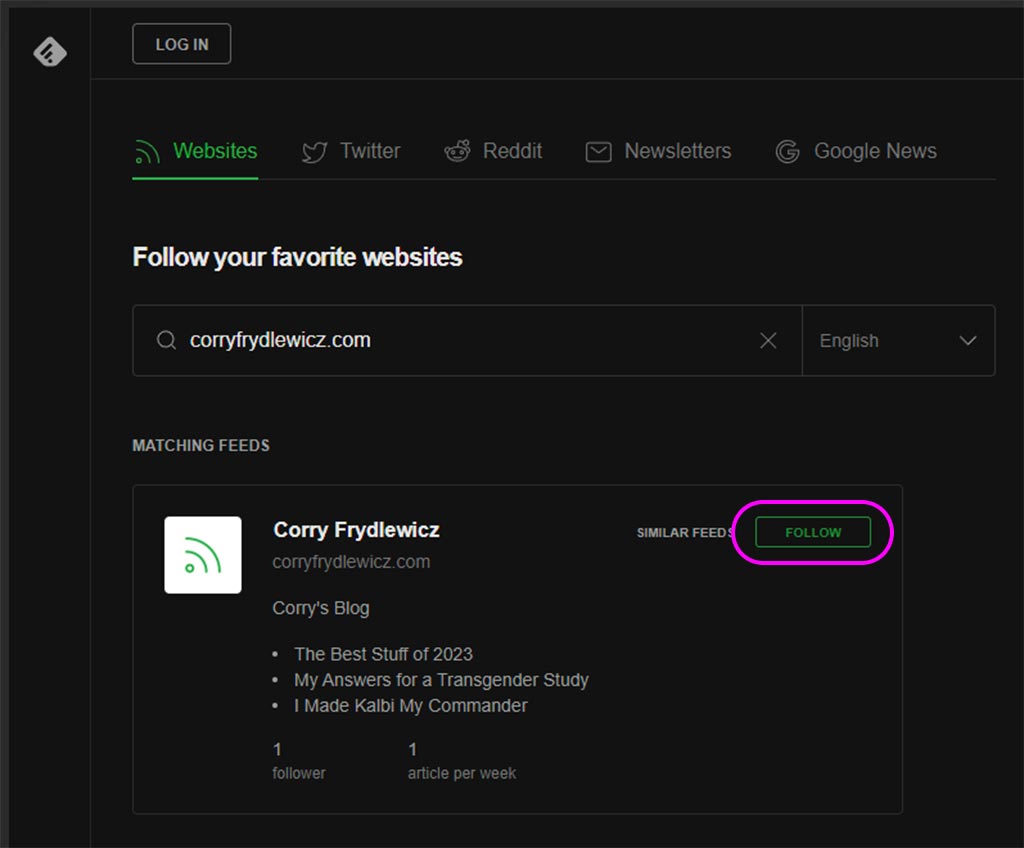
Step 3: Check in on Your Feed Whenever You Like
Once you follow, you should be able to see a feed of all your subscriptions, now including my blog too!
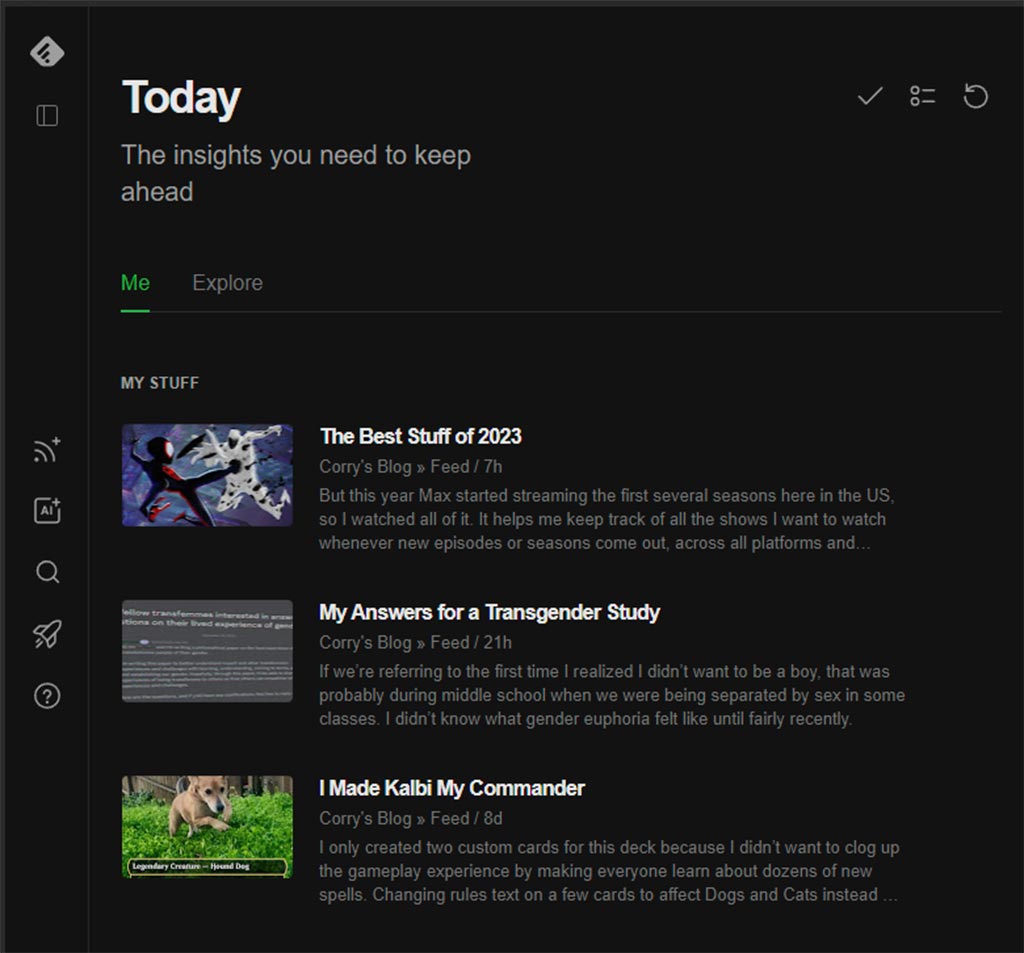
For the Chrome Browser Extension version, it looks like this:
Thanks for subscribing!
Let me know if you have any trouble and I can try to assist!