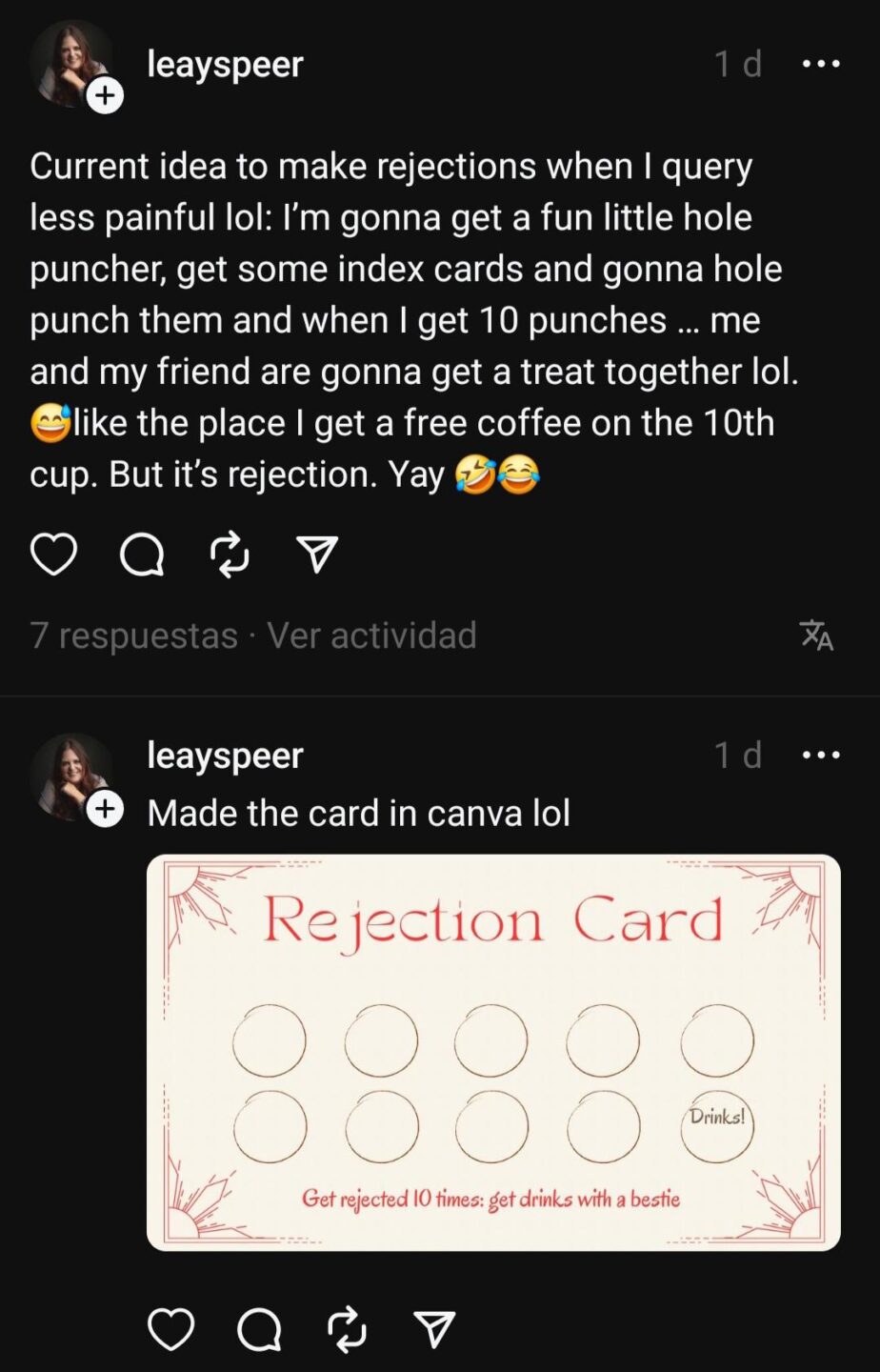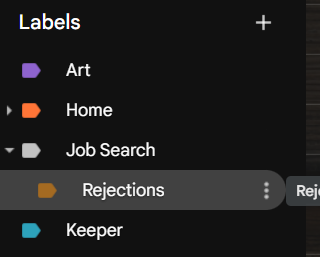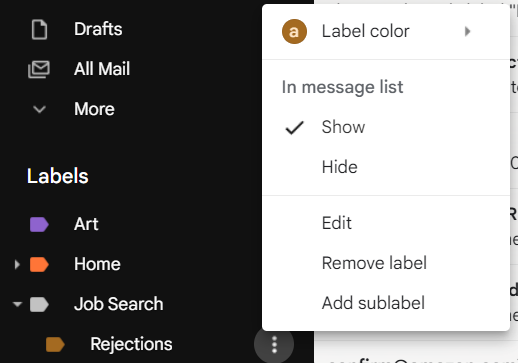One of the hardest parts of job hunting has been “the numbers game” style of applying. I see a role that excites me enough to write up a whole cover letter and put a ton of thought into a few times a week, but the economic pressures I’m under have made this method untenable for all the gigs that are acceptable but not revving my creative engines so much.
And on that level when I’m firing out 10-30 applications per day, I’m getting 3+ rejection emails back per day with especially big bursts on Monday and Tuesday mornings. Often early because I’m on the west coast.
How Rejection Hits Me
I don’t consider myself rejection sensitive, but I notice that getting a rejection from a job application when I check my email in the morning raises the probability I’ll start my day in a bad mood.
Most companies just ghost me if I don’t make the first cut to a phone screen, and I prefer that.
I’ve explored the idea of not checking my email until after I’ve had my breakfast and walked my dog, but that’s not always a great idea. Sometimes I get time sensitive emails that change my plans for that day or require a quick reply. Even when I’m not working in an official full-time salaried sense, I have several projects going on at once where I don’t want to hinder the team’s progress. Plus, I already have so many impulses I have to mentally manage on a daily basis and adding to that pile feels exasperating.
So my partner gave me the idea to do something for rejection emails that I’ve taught others to do with spam, scammers, and other annoying correspondence: automate a user experience that simulates having empathy and compassion for yourself!
Step 1: Create a Label for Rejections
I already have a Job Hunting label, so I made my Rejections label a subsidiary of that one and gave it the appropriate doo-doo brown color.
I had to make sure the folder is Shown in the messages list so I can see the notification dot when there’s something new in there.
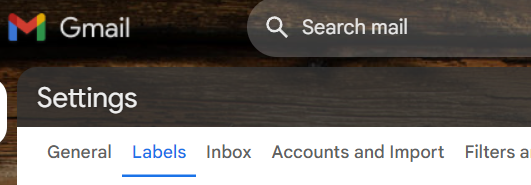
Step 2: Find examples of Rejection Messages
I used these to help us figure out the common patterns that help identify them. I label them with my Rejection label and keep a list of the tell-tale words and phrases that make my eyes glaze over as I tap the Archive button.
Choose one of those messages and tap the three horizontal dots on the top-right of it to find the “Filter messages like this” option. This will take us to the Create a New Filter flow.
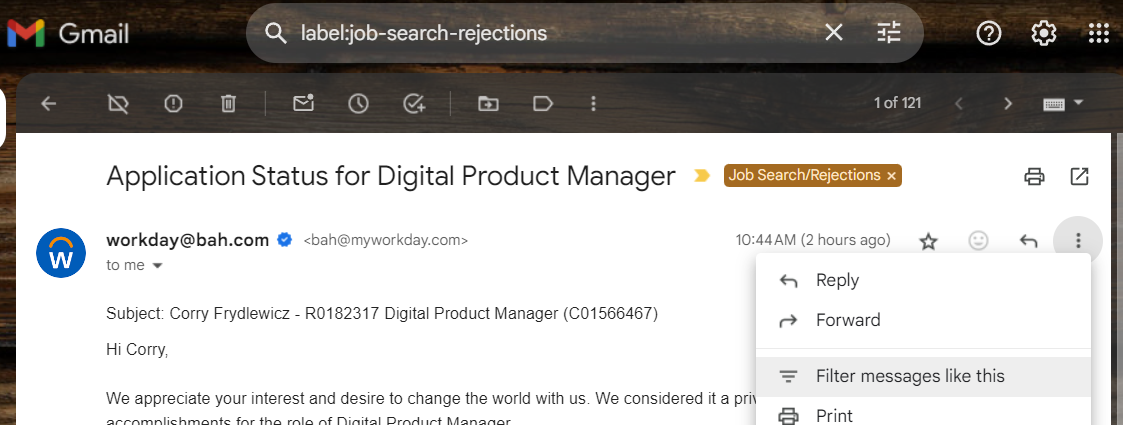
Alternatively, we can use the Settings > Filters and Blocked Addresses menu to add, edit, or delete our filters any time.
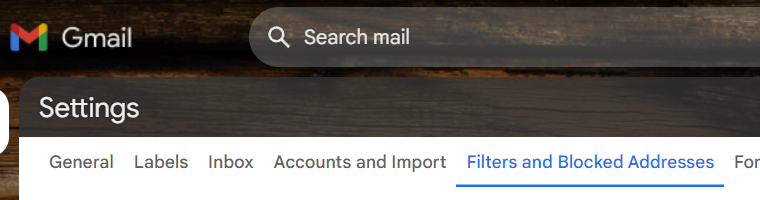
Step 3: Create an Email Filter
Leave the From field empty so it catches all the millions of addresses recruiters send from.
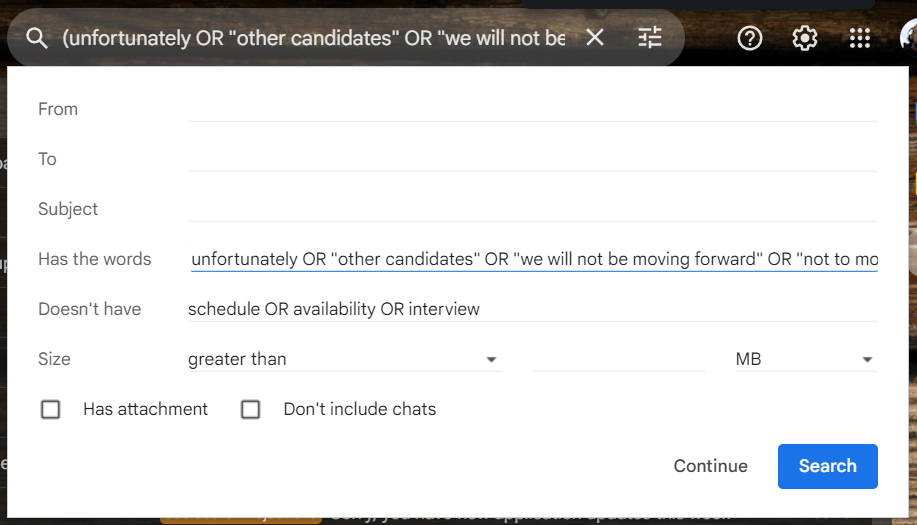
Here are the “Has the words” phrases I use to detect a rejection email:
unfortunately OR "other candidates" OR "we will not be moving forward" OR "not to move forward" OR "no longer accepting applications"
These haven’t caught every rejection email I’ve received (perhaps 0.5% of the time, a human being will actually send a personalized message! 😮), but it’s been pretty accurate for about 4 weeks and counting now.
And just in case I’m scared of missing a message I actually want, I have some phrases that will negate this filter. Place these in the “Doesn’t have” field:
schedule OR availability OR interview
The search results should populate behind the window while typing all this in, even if it’s hard to see (weird design choice Gmail, but whatever). I’ve been applying to jobs for months, so I know if the results are empty I need to revise the search terms a bit to make sure I’m actually catching the right fish. When ready, hit “Continue” and NOT the bright blue “Search” button that’ll make us have to start all over (again, WTF Gmail UX team!?).
On the next screen, check “Skip the Inbox (Archive it)” as the most important step. This is what prevents that initial emotional drop of seeing a rejection as soon as we open up our messages. After that we file it away in a place we can access once we’re prepared to see them.
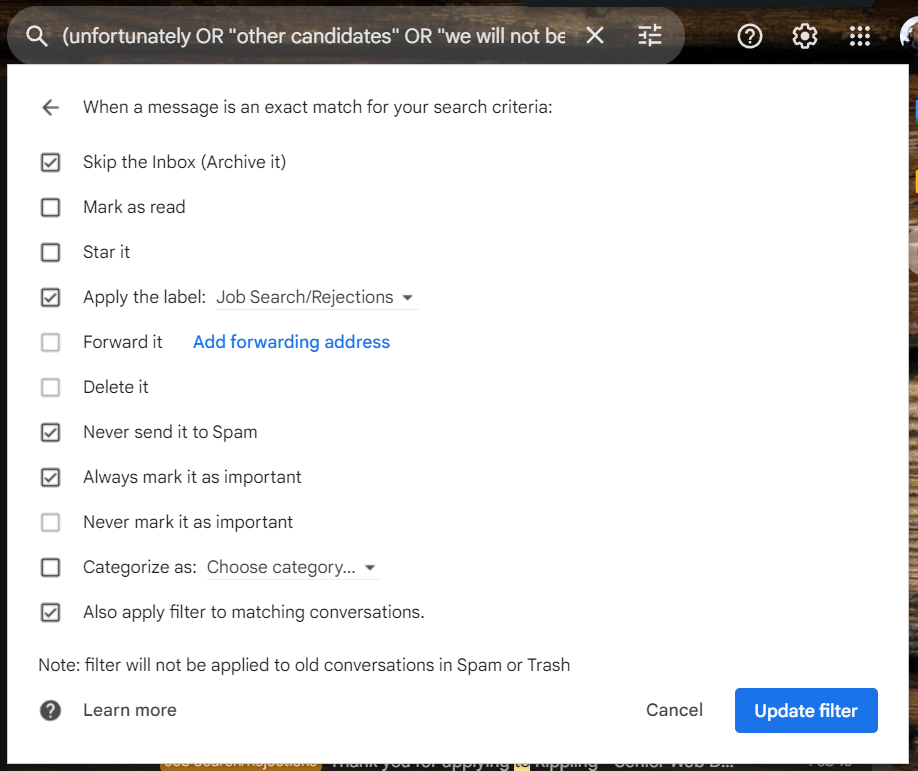
Applying the filter to matching conversations will help us test that we’re not falsely tagging messages we don’t want included.
Step 4: Check The 💩 Inbox
Once in a while (I do it once or twice weekly), glance over at my Rejection label and see if there’s an unread message dot there.

Take a Deep Breath
It sounds silly, but just do it. It gives me a moment of pause and centering before clicking. If I don’t feel like clicking it, I don’t. It can wait. Think of it like the Spam folder. I’m only really checking it to make sure nothing in there is tagged mistakenly.
Once I’m in there, I usually just Mark as Read. I only take a look at messages that may have useful info. When I do take a peek, I keep track in my head of how often I’m glad I read one. So far, out of dozens of messages, I’ve been glad I checked zero.
Step 5: Move On
Job hunting is constantly dehumanizing. Hunters have almost no control over that, so we shouldn’t feel the need to carefully read the messages these companies send us. Almost none of them are hand written, especially now with all the A.I. tools recruiters use, and they all say the same things (or else an email filter wouldn’t work anyway).
I’ve asked for feedback after rejections following interviews dozens of times and it’s almost never actionable feedback. It’s usually generic “we just found a better fit” or “another candidate was better at [skill]” and anything actually specific to us is a useless task to add to our to-do list like “Get more work experience with [skill]”, which is what we’re 🤬 trying to do right now!
So just keep grinding. Take breaks. Go outside. Meet up with ex-coworkers for coffee. Try to humanize the experience as much as possible.
Here’s the full context of the Rejection card image in the post thumbnail. 🙂