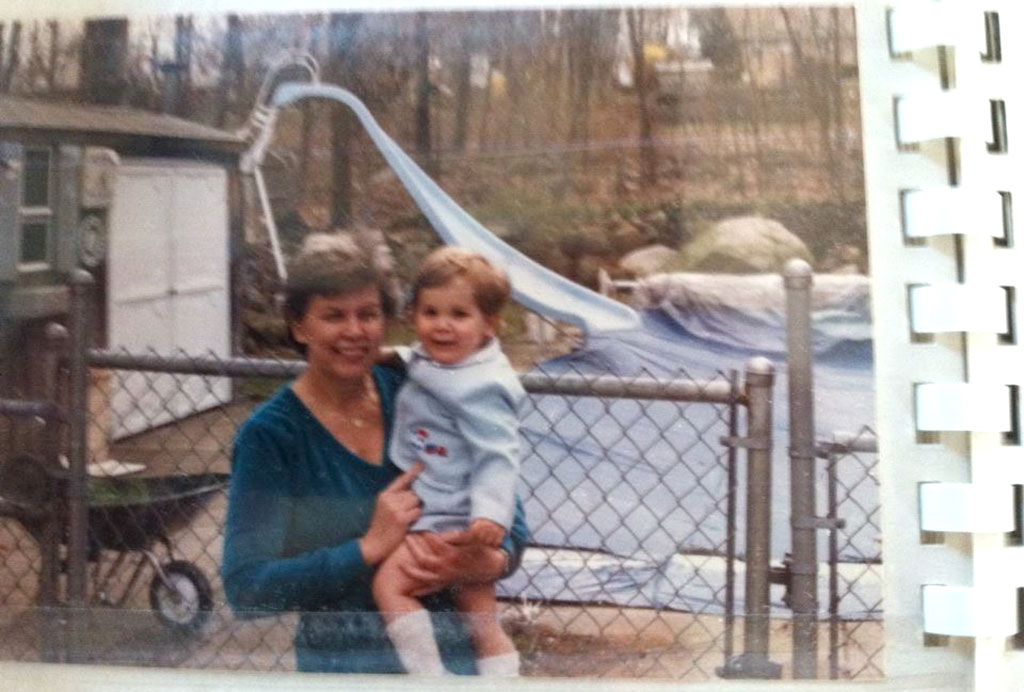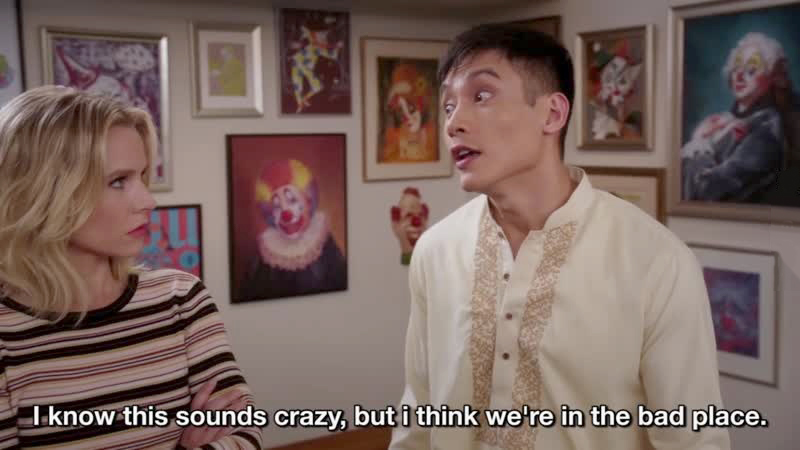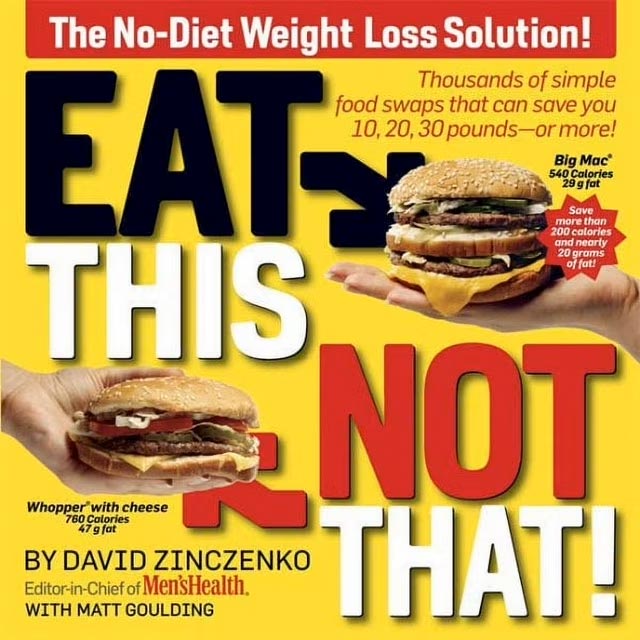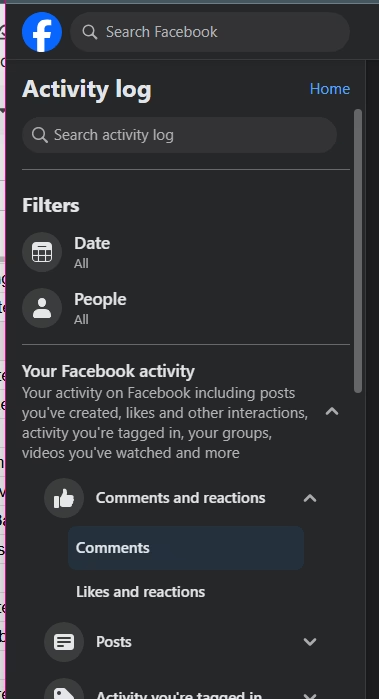How to Delete Facebook and Instagram Without Regret
This post is unfinished. I published it anyway because I believe it still has some value. On the bright side, it'll probably be short! 😇
(comment or contact me to request an update about its subject matter)
For the dozens of friends who’ve said “It’s so great that you’re free of these horrible apps. I need to delete mine too, but…” Let’s find our way past those obstacles.
Jump to specific steps:
- Prepare Emotionally
- Prepare Pragmatically
- Download Your Data
- Start Deleting
- If You’re Not Deleting Entirely
Why Are You Here?
Most likely because:
- I hate Meta and I’m going to be snarky and cynical, and that entertains you.
- This might be the only site that shows how to do all this without bombarding you with ads from every possible angle.
- It also may be the only guide that acknowledges the emotional toll it takes.
- You want to delete Facebook and/or Instagram.
I hope it’s all of the above, but whatever it is, get what you came for and leave what you didn’t. 🤷
I’m a Big Meanie
I’m going to say some things that may seem condescending, but it’s actually projection. This process was hard for me for lots of reasons, and I’m attempting to send this article back in time to myself so I can avoid wasting so much of my life on these garbage platforms. I needed some bluntness to get here. Maybe you do too(?)
I’m also going to say mean things about Meta and the people who run it. None of it will be harsh enough, but I only have so much time in my day to actually talk about all the ways these people are the absolute scum of the earth.
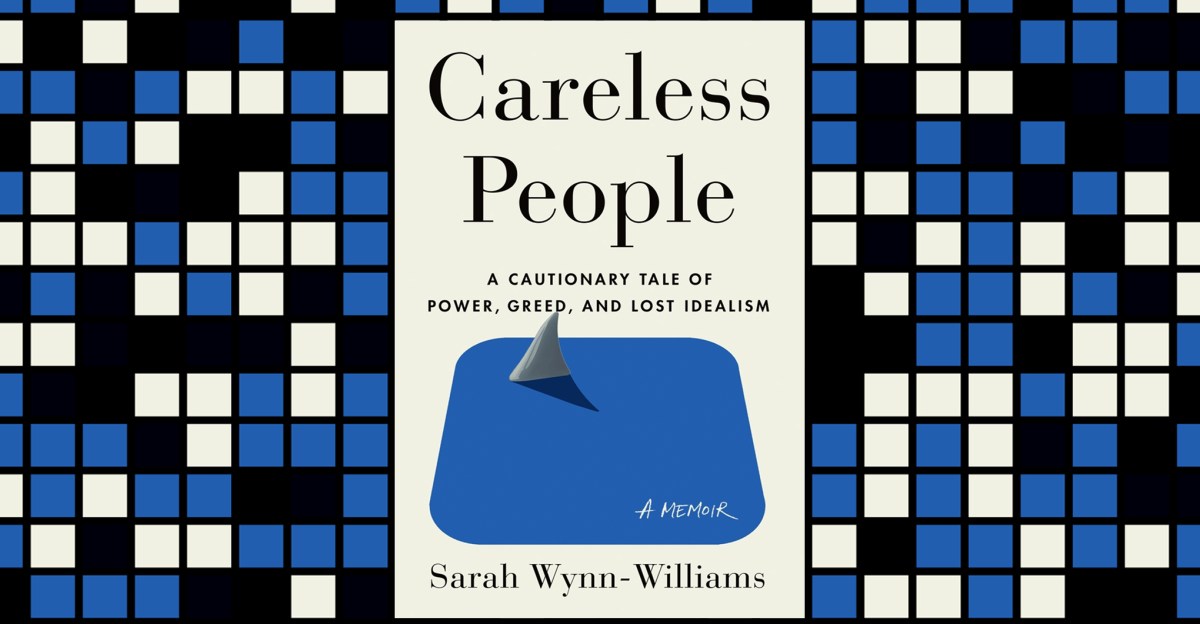
Delete Your Meta Accounts Without Losing Anything Valuable
I’ve been working on deleting my Facebook account for weeks now. If I didn’t want to leave this account open as a “nub” to keep My Blog’s FB Group functional it’d be much easier to just tell them to delete absolutely everything.
Me, January 2025 — when I started writing this article
I was naive to believe Meta would enable — or even allow — me to actually delete their most valuable assets — my data. I’ll talk more about that later, but for now let’s get to the point.
There are many reasons people have trouble leaving these horrible platforms:
- 🥺 Nostalgia “It used to be fun/functional!”
- 😰 Sunk Cost Fallacy “I’ve been on there so long and have so many photos there!”
- 😣 Friends and Family are still on there
- 😩 Busy “Ugh, I want to delete that shit, but I’m just so busy right now!”
- 🤬 Meta does their best to stop us
Let’s address them while we prepare for our mission.
Prepare Emotionally
The first two are feelings we need to recognize and honor internally. It may seem stupid to admit that these feelings exist, but they do. Don’t deny yourself the grieving you may need to do in leaving a place you’ve been visiting for years — even if you hated it the whole time (remember high school?).
And don’t disregard that these places did once have their moment. Think about that moment, compare the memory to what they are today, and it’s easier to acknowledge how far they’ve fallen.
Deleting Grandma
During my attempt to manually delete all my data from before 2024 without getting rid of my whole account, I was faced with multiple occasions where the “Are you sure you want to delete this?” dialogue box would pop up and hit me in the feels.
My maternal grandma passed away from Alzheimer’s in 2014, during my time on Facebook. She was one of my closest relatives and I still think about her all the time. When I got to that year in my Facebook Data sweep, I hesitated and started tearing up when it asked me if I was sure I wanted to delete my posts about her from that time.
It made me feel like I was throwing away my memory of her. I felt a rush of guilt and a renewed grief for losing her. And then I clicked “Confirm” and deleted Grandma.
But of course I wasn’t deleting Grandma. I still have all my memories of her. I still have the photos, videos, and stories from the blessed portion of my life that overlapped hers. I still have lots of relatives who knew her to reminisce with. Meta can’t hold her hostage from me.
The only thing I actually deleted was Meta‘s ability to sell and otherwise use my memories of Grandma to trick people into clicking ads or voting in Mark Zuckerberg’s interest.
As we go through the steps to delete our accounts, remember this: You aren’t losing anything. Meta — a company that couldn’t possibly care about us less — is losing it.
“Losing Friends”
Some clarity from 3 months after deleting my accounts: you’re not actually losing anyone. Anyone who hasn’t kept in touch with me outside of the toxic platforms I’ve left wasn’t actually that close to me. The amount of effort it takes to build a “friendship” on these platforms is one click. Then, to maintain those friendships it may only take a single “Like” here or there. Perhaps a comment if we’re lucky. These friendships aren’t real on their own.
A few “one-click friends” didn’t reply or reach out to me when I sent out my call for staying in touch — a few dozen out of my three-hundred-or-so Facebook Friends™. They may still catch up with me some day, of course, but so far they don’t seem to miss me enough to look me up.
On the flipside, my direct interactions with friends IRL has increased. And communicating via text messages, emails, and other platforms has been way better than the ones I had on Facebook and Instagram. Telling people one-on-one about my engagement has been a delight. Getting real replies and reactions is a much better dopamine hit for both of us than the little 48 in a notification bubble on a status update.
And that’s assuming our friends even see our updates at all.
Suppression
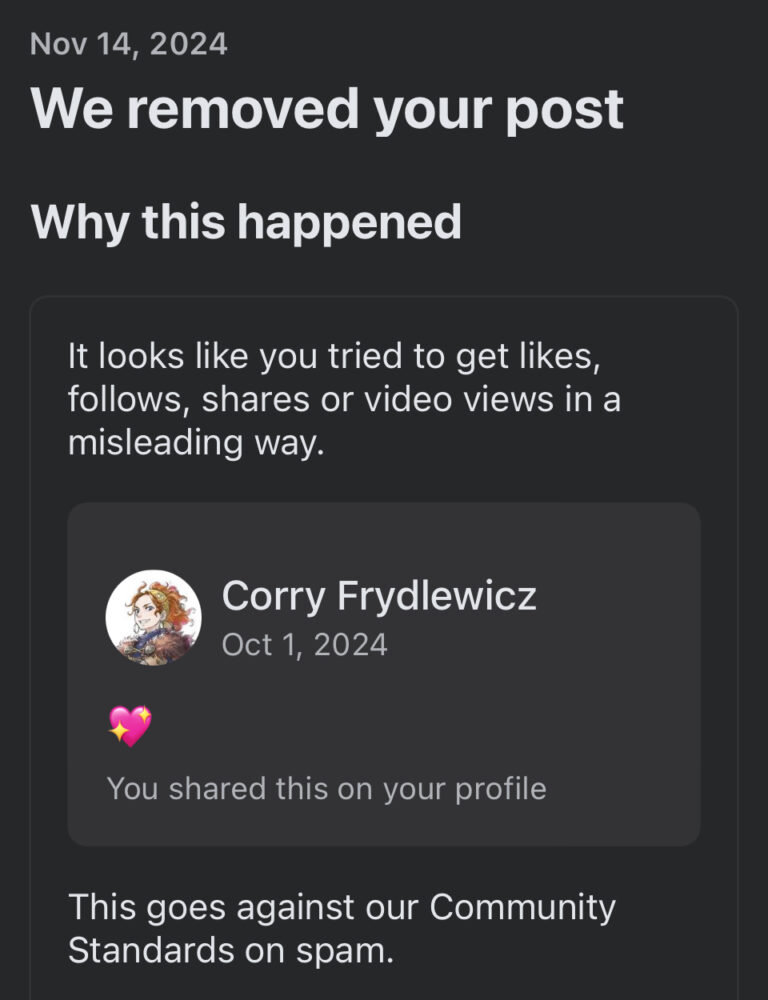
Several of my friends never saw me in their feeds — including my closest ones who had me on their “Close Friends” and “Favorites” lists. They had to seek me out and manually look at what I was up to each time it came to mind. Meta was actively shadow banning me. It might be doing the same to you, especially if you frequently post queer and anti-authoritarian content.
These platforms aren’t the fun places where we controlled who and what we saw in our feeds anymore. It hasn’t been for a long time, and it never will be again.
My Friends and Family are Still There
Mine are too. Now that I left, they have one less reason to stay. Each one of us who breaks the addiction makes it easier for the next to follow.
Many of us have left the big social media platforms; far more of us wish we could leave them; and even those of us who’ve escaped from Facebook/Insta and Twitter still spend a lot of time trying to figure out how to get the people we care about off of them, too.
Cory Doctorow — Enshittification isn’t caused by venture capital
I haven’t lost touch with any of them. We set up group chats, regular phone calls, and email threads to keep in touch in even more rewarding ways. Believe it or not, those people also exist outside of Facebook and Instagram. I still get to talk to them and see their vacation photos.
I’m Too Busy To Deal With That Right Now
You may be, but don’t ignore the amount of time you’re passively losing every day by staying on Facebook/Instagram. You may not be as addicted as I was, but think about how often you:
- Stay in a parked car, at your desk, on the toilet, or in other static positions a little longer than you intended because you started scrolling and lost track of time.
- Passively watch shows or movies, or listened to music you enjoy, without fully enjoying it because you were scrolling at the same time. (or even just enjoying a brief moment of quiet meditation)
- Miss out on casual social opportunities like saying hi to a neighbor at the grocery store or noticing a cutie checking you out across the room because you’re scrolling.
After deleting my accounts, I had an extra 90 minutes in each day and the productive creative energy to use them for more fulfilling things. In my case, that means writing, activism, and planning more real world socializing.
I also felt my mood improve drastically, in general. I’m still paying attention to everything shitty going on in the world, but I’m not being reminded of it every few scrolls between a dozen ads.
Yes, getting all my friends’ contact info, preserving all the data I wanted to keep, and then deleting the accounts was a bit tedious and time-consuming, but I got that time back within a week.
And it’ll be even faster for you, because I already made all the mistakes you won’t have to repeat if you follow these steps.
If spite helps motivate you, Meta is banking on you being too busy to use it’s opaque, buggy data management systems. Deleting my 23andMe data (which you should do too) was virtually painless compared to this.
Prepare Pragmatically
I have so many photos and stuff there
Great! We can keep those.
Tell everyone you want to stay in touch outside of Meta.
- Establish these contacts before you finish deleting your account.
- Pick whatever you feel most comfortable with, but everything these platforms do is replaceable. Most of the time, the other options do it better, too.
- I chose Email, Signal, SMS Text & Phone, Google Calendar, Google Photos, Discord, and Bluesky.
- If you’re comfortable doing so, tell friends that if a mutual wants your info it’s okay to share specified contact info (to fill in for the people who don’t check their socials often).
Do this first, so they have time to see it (if Meta will let them). A week is plenty, and we can use that time to…
Plan What You’ll Do with Your Scrolling Time
I learned from dieting and breaking other bad habits throughout my life that it’s much easier to substitute something in for the thing we’re quitting than to just dwell in the void left behind by it and have nothing to think about except how great it would be to shoot black tar heroine again.
Think about what you’ll do instead of tap that icon. Think about the different places and times when you do it and what you’d rather be doing.
- Waiting in line
- Walking the dog while they sniff one spot for 20 minutes
- Toilet time (especially at work)
- Taking a break between tasks
The following are my priorities, but yours likely differ.
1. Create
For times when I’m in front of a keyboard, I focus on writing. In addition to blogging, I started writing a book and I’ve been pouring my time into that. It feels much more productive and cathartic than swiping ever did. If you can find something creative you’ve been meaning to do anyway, now’s a great time to start trying it and rewarding yourself when you make even a little progress.
Example: One of my friends brings knitting gear everywhere.
2. Socialize
When I’m out and about, I try to think of someone I haven’t talked to in a while and shoot them a message. Talking to people one-on-one is so much nicer than chatting in comments on a post. It’s more intentional and intimate. I think social media replaced this for me over the years, and I’m slowly getting it back now.
3. Read
If I’m not feeling social, I have longform reading cued up on my phone. My RSS reader (I still use it and recommend it!) is where my Facebook icon used to be, and I subscribe to a few favorite writers and journalists on Substack too. I get those updates in my email via newsletters.
Substack is a shitty platform, but it’s where those writers get paid for now — I hope they switch someday.
If I don’t feel like reading something deep that requires critical thought, I lean into my leisure time and game.
4. Gaming
If I’m on the couch after a long day and want to watch trashy TV, I’ve been playing indie games on my Steam Deck instead of half-assing my gaming on a phone. I’m getting through my backlog and enjoying myself much more.
When I don’t have my Steam Deck with me, I play Sudoku or Slay The Spire. Those games have zero ads, can be paused and resumed any time, and have no addictive UX (push notifications, daily quests, etc.).
5. Limited Social Media
If I desperately feel the need to share an article, video, or random thought unworthy of a microblog, I swipe over — I keep the apps I don’t want to use too often at least one screen over, like how I put my cookies behind my trail mix — to Bluesky.
Bluesky is basically what social media used to be in the early days: chronological, doesn’t show you shit you don’t follow, and ad-free (for now). It’s easy to get in, post something, read a few shares from others, and get out. I never look up from Bluesky and realize it’s an hour later and my neck hurts.
Your mileage may vary if you were addicted to Twitter before it enshittified.
I try to keep myself on a tight leash with this, because I’d almost always rather be doing something above it here.
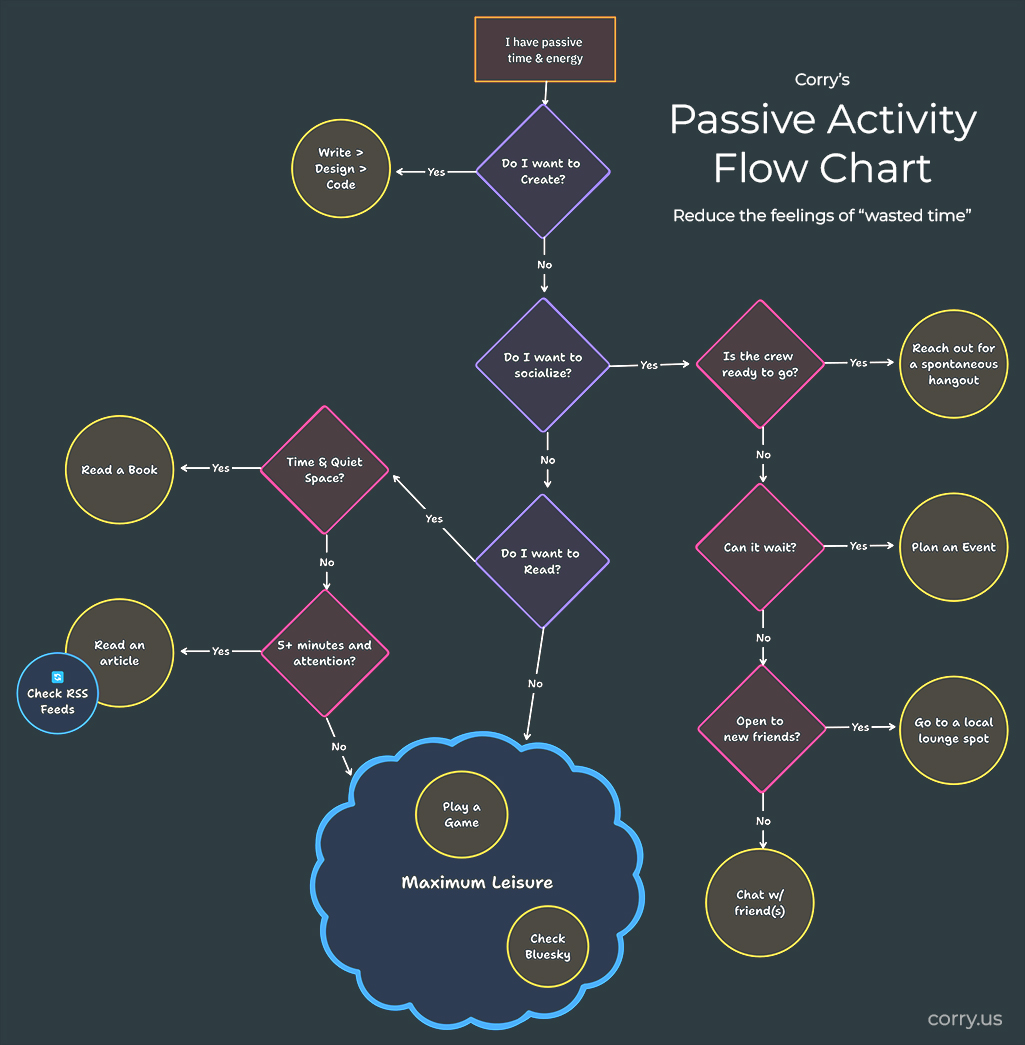
Download Your Data
Depending on where you live, you may have the right to download all your data. This is a great right to have, but keep in mind:
- Meta has no obligation to provide our data in an organized or easily readable format, so it won’t.
- Photos will be easy to hold onto at least, and for most people that’s the most important thing.
- Meta moves these settings around constantly (which should be illegal), so any guide you read about doing their least favorite thing may be out of date. Don’t give up on finding them.
- It may not seem like it right now, but — much like the videos obnoxious concert-goers record right in our sight line — you will probably never look at most of these.
Here’s how to do it:
Ignore any mention of the Activity Log. It’s here to misdirect, confuse, and make us feel bad about deleting stuff. Nothing there will let us download or preserve our posts. We can allegedly delete them selectively, but it’s unreliable, time-consuming, and mostly pointless. (more on that later)
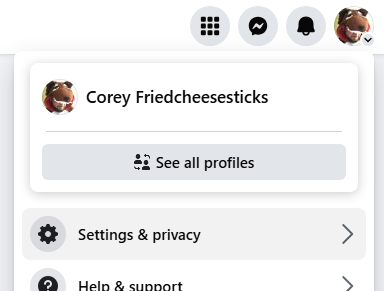
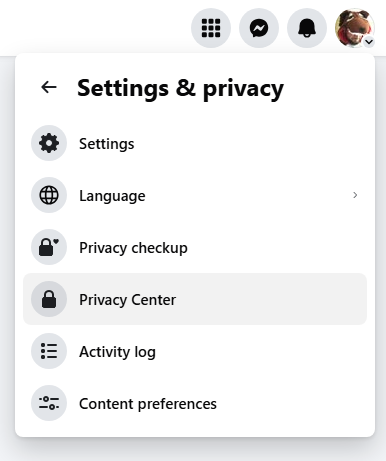
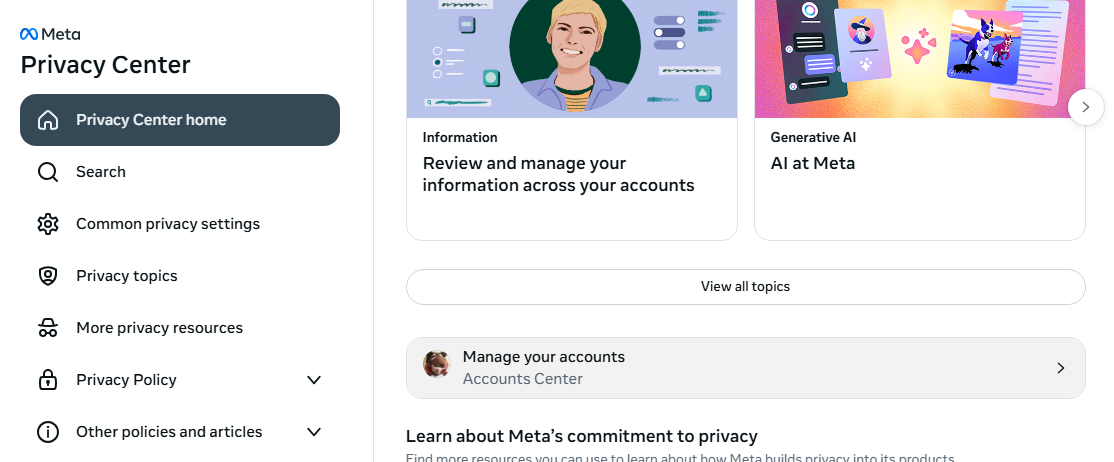
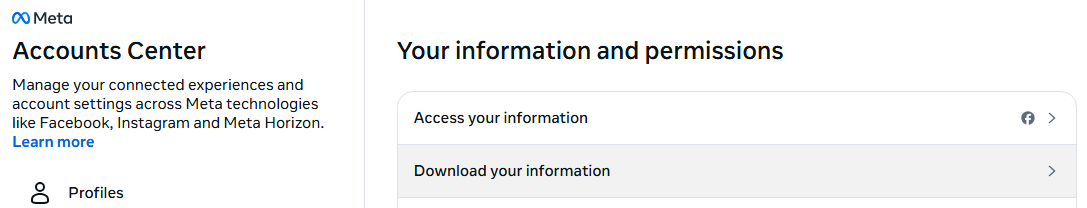
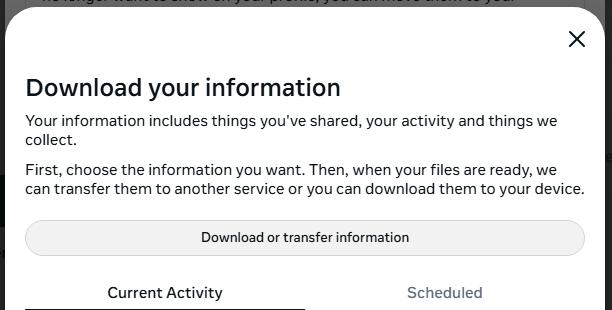
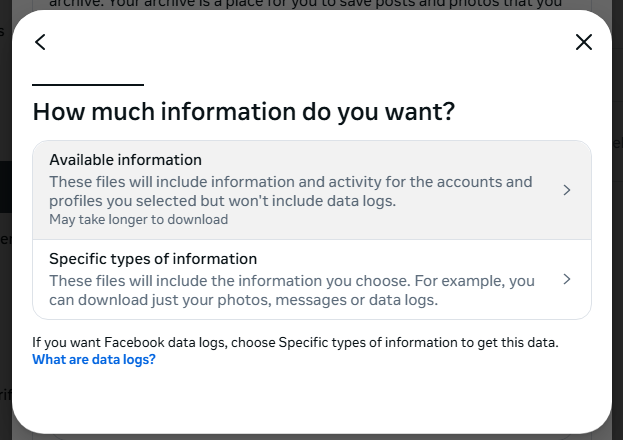
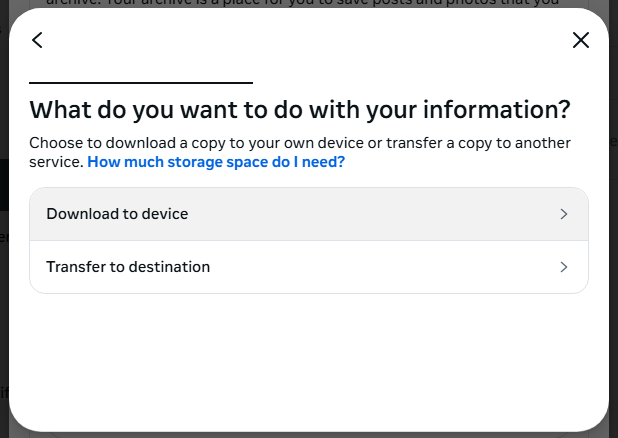
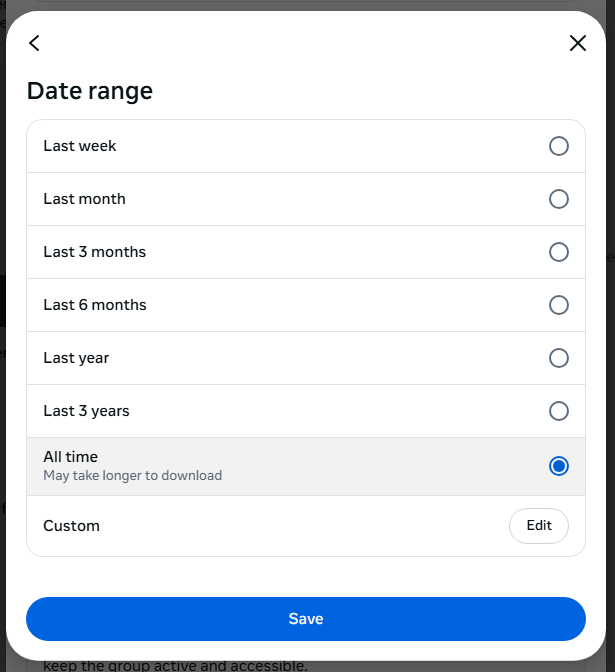
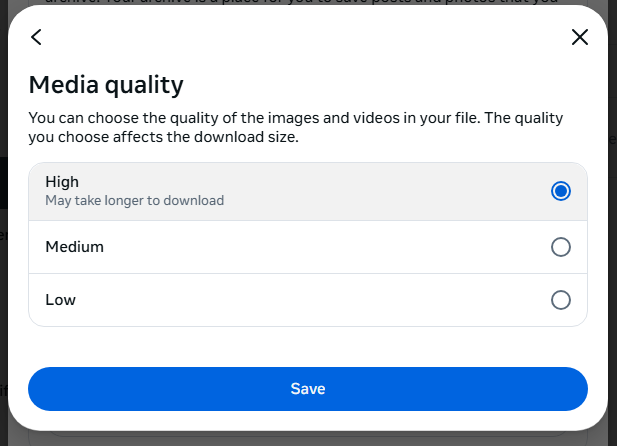
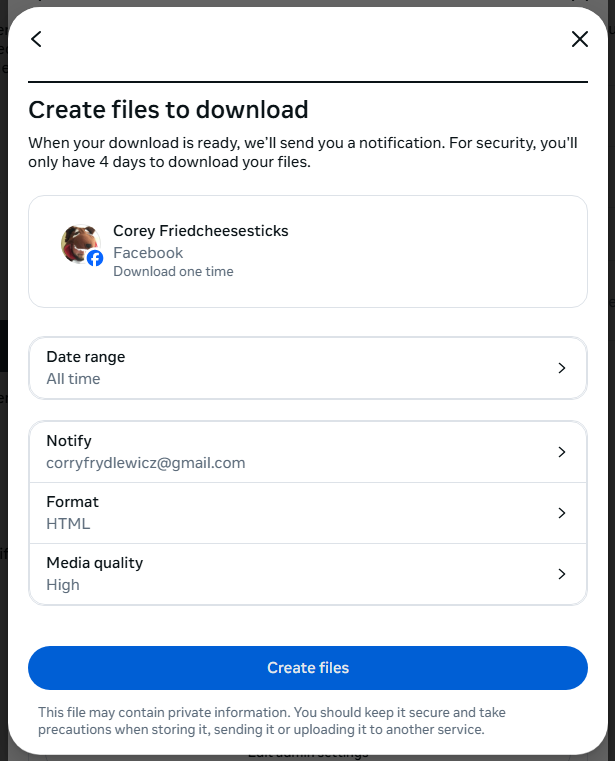
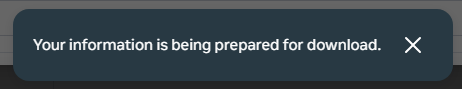
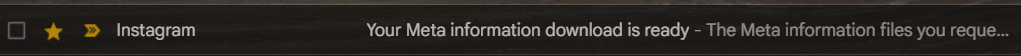
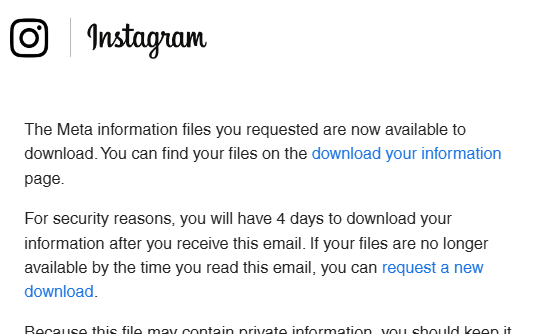
- If logged in, go straight to Download Your Information:
https://accountscenter.facebook.com/info_and_permissions/dyi - If that link doesn’t work, find it by going through:
- “How much information do you want?”
Choose Available Information- Ignore all the warnings about the download taking longer to process. I did this with two accounts, one with 14 years of data and one throwaway account that had almost nothing. Both took them the same amount of time to “assemble” and email me the link.
- “What do you want to do with your information?”
Choose either, but I suggest downloading it directly to avoid going over data limits on a cloud drive service. - Date range:
Choose All Time, because it won’t save any real time to narrow it down. - Media quality:
Choose High Quality, to get the best possible versions of your stuff. - Confirm your choices and click Create Files.
- After [way longer than it should take], you’ll get an email saying your data download is ready.
- Wait to delete your account until after you download your stuff, because it makes you log back in to get your data. What a user-centric feature!
- When you click the link in the email it’ll take you back to the Download Your Information page and let you download the data.
- You’ll get a ZIP file.
- You can stop here. Just tuck that ZIP file someplace safe and move on with your life, knowing it’s there if you ever need it again.
Later, When You Want to Check Out Your Data
Open the ZIP file and dig into each folder and pull out what matters to you.
- This ZIP file is full of folders, most will probably be empty.
- I suggest deleting empty folders as you find or empty them to simplify things.
- The files will be named nonsense hashes of random letters and numbers, and their metadata will be almost entirely scraped out.
- This is one of Meta‘s little “fuck yous” to punish us for daring to ask for our own data.
Do You Admin any Groups or Pages?
If so, give another member admin privileges before deleting your account. Do this in the “People” or “Members” sections in the management areas:
- Groups: https://www.facebook.com/groups/joins
- Pages: https://www.facebook.com/pages/?category=liked&ref=bookmarks
This will make sure someone you prefer takes the reins when you’re gone.
If the new admin is someone you keep in touch with IRL, they can tell you about whatever’s going on in there and be your own personal curator of internet drama.
You can also export and download data from your groups, but when I went through that data most of it was useless because its context was completely removed.
Once you have everything you care about set aside and you feel ready, let’s do the thing.
Start the Deletion Process
For a fun — and possibly fatal — drinking game, take a shot whenever you have to take an extra step for no apparent reason! I marked these with 🥃
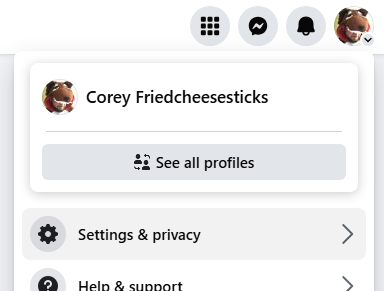
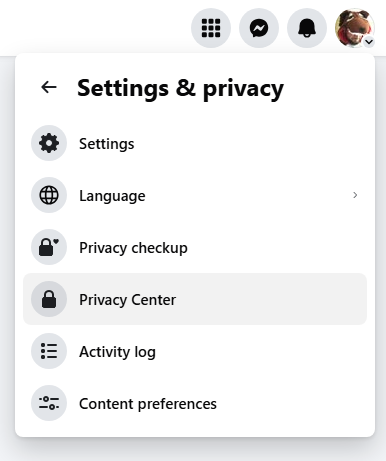
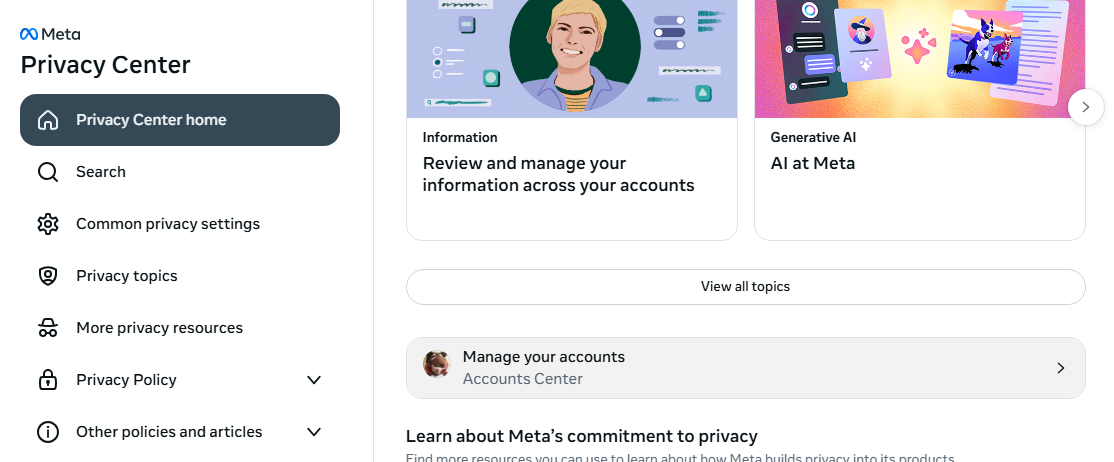
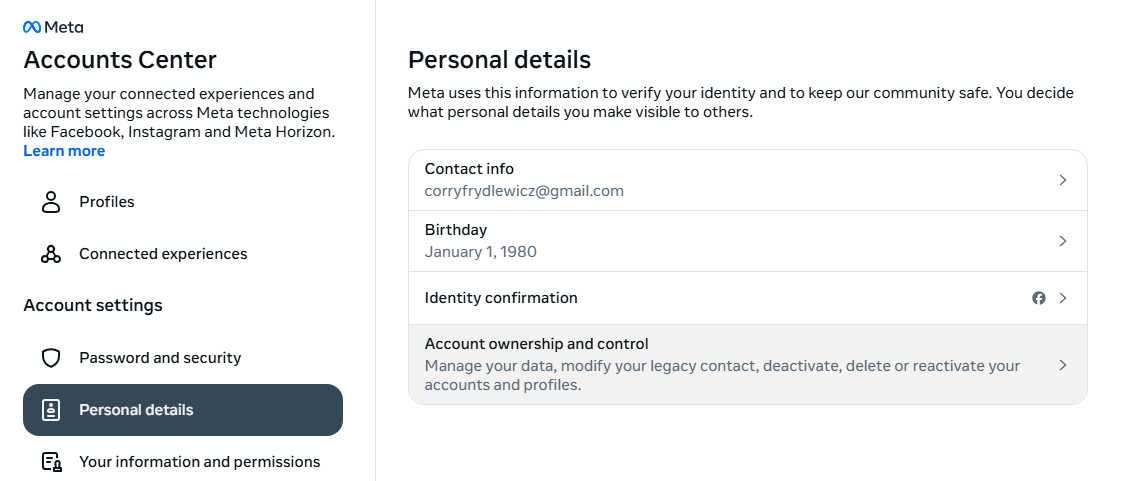
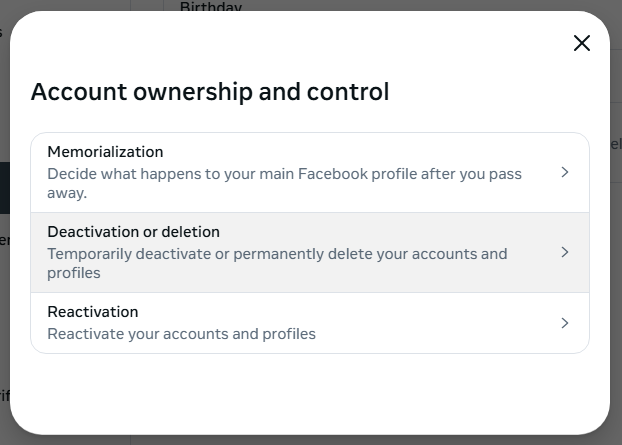
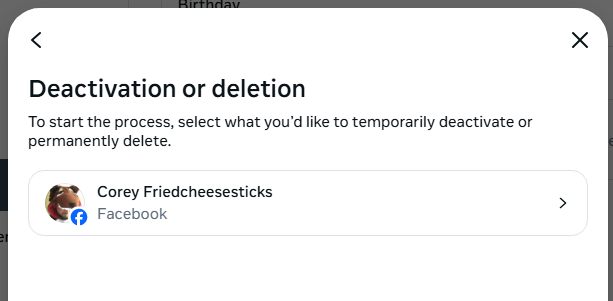
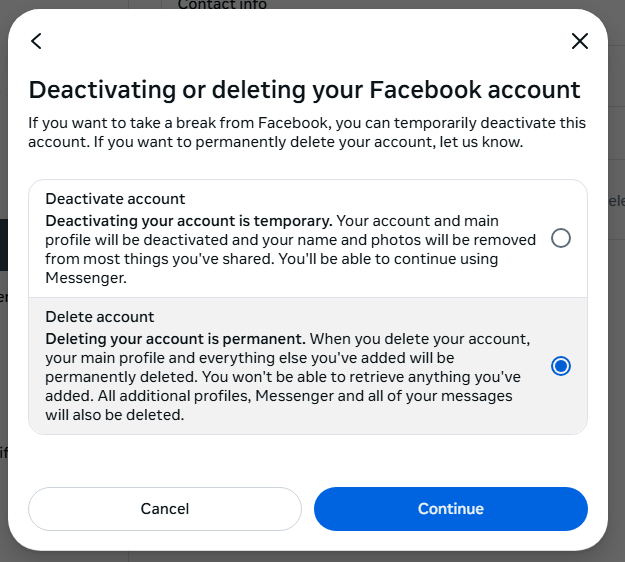
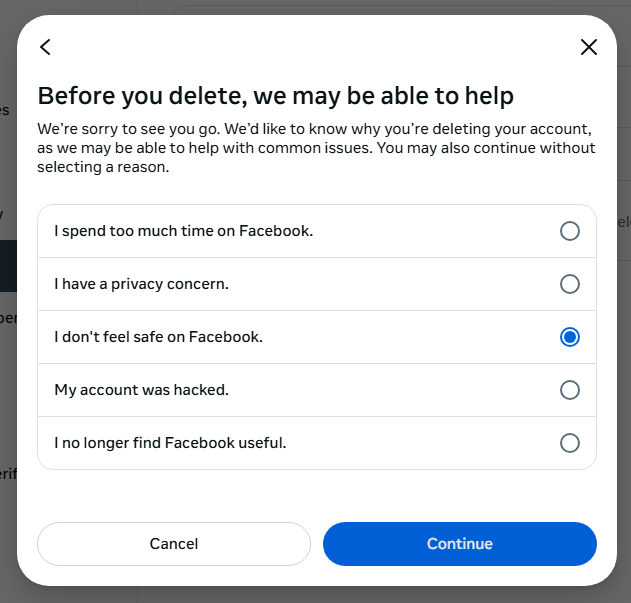
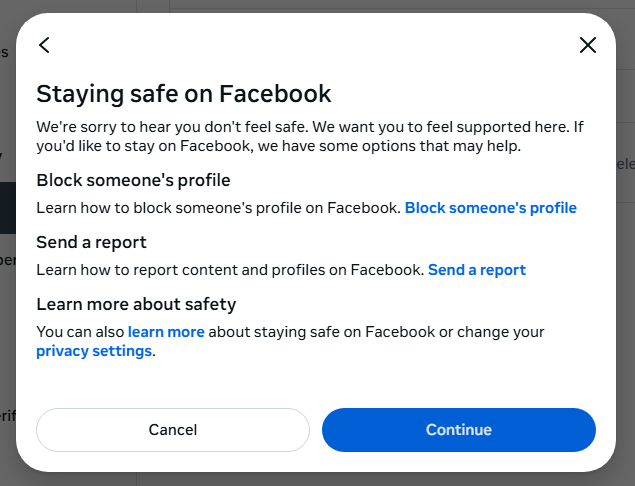
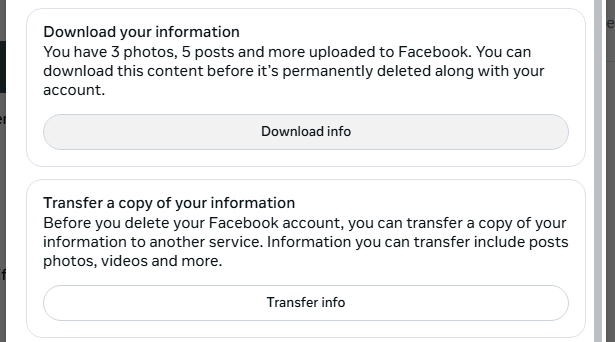
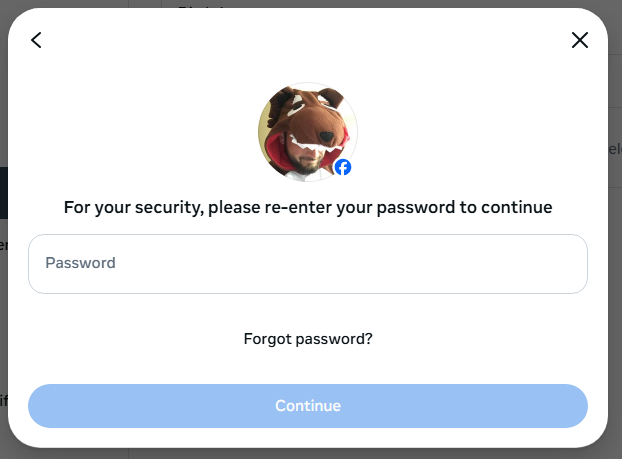
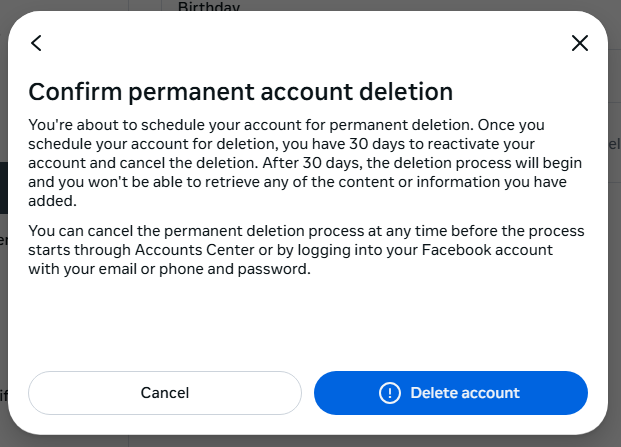
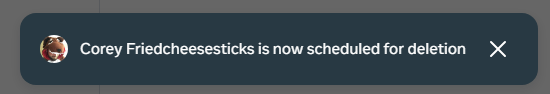
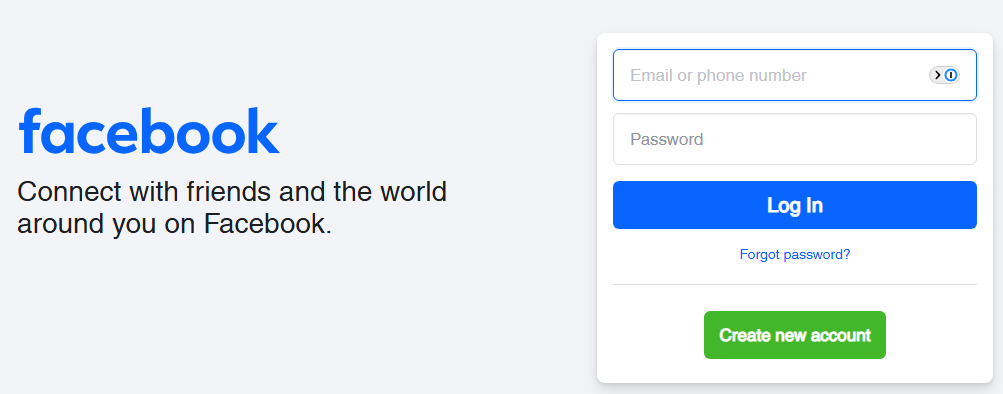
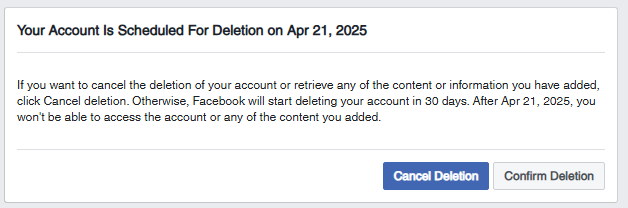
- If logged in, skip 5 steps and jump straight to Deletion and Deactivation: https://accountscenter.facebook.com/personal_info/account_ownership_and_control/deletion_and_deactivation/
- If that link doesn’t work, you can find it by going through:
- Meta Account Center
- Personal Details
- Account Ownership and Control
- Deletion and Deactivation
- Deactivation or Deletion 🥃
- Choose your profile. 🥃
- Choose Delete Account.
- Deactivating an account does basically nothing. Meta still gets our data, and if our addict brain errs and we find our way back to this wretched app, it only takes one or two clicks to reactivate and put us back to square one.
- Choose Continue 🥃
- OMG! Mark Zuckerberg has a heckin’ concern for our safety now!
- No matter what we pick here, it will just show another extra screen to try and divert us from deleting.
- You can probably also not pick anything. (confirm?)
- Choose Continue again. 🥃
- Scroll past a long list of diversion tactics and Continue. 🥃
- We already downloaded everything we want to keep.
- Enter your password again, “for your security” 🥃
- Choose Delete Account. 🥃
- Don’t log back in.
- Wait 30 days without relenting in your decision. (you can do it!)
You’re free! 🎉
Now just Fight the FOMO and resist occasional urges to return out of curiosity. There’s nothing useful or good there that you can’t find in the real world.
If You’re Not Deleting Entirely
Obviously, I don’t recommend keeping these horrible apps, but if it’s part of your process to take baby steps like it was for mine, here’s how to attempt that. I’m not going to be as detailed with these steps because Meta doesn’t make it as hard to figure them out.
I was skeeting my progress if you want to see my frustration in real-time:
How to Delete Old Photo Albums
- Go to each Photo Album you no longer want Meta to have
- Download the entire Album
- Delete the Album
I recommend doing this for anything older than a year, or any you don’t want public anymore. Private albums on Meta platforms aren’t actually private. The only people who can’t see them are your friends and regular strangers on the platform. Only the worst people can see it: data brokers and their AI training systems have full access.
I also recommend prioritizing videos because they take longer to download and process. Better to get those rolling early while looking up other stuff.
How to Prune the Activity Log
Even if you’re not leaving Facebook, I strongly recommend you go into your old data and delete it. Especially if you live in California where your deletions actually take that data away from Meta and it can no longer legally sell it to data brokers. (It probably still will, but then we can continue sueing)
I recommend doing this on a desktop computer and not the mobile app. It’s easier to manage the process in a browser tab than to swipe all over the place to find everything while the app randomly decides to reload back to your news feed. You can theoretically do most of this on the mobile app, but my steps here will focus on desktop.
- Click Your Profile Pic in the top-right.
- Click Settings & Privacy -> Activity Log.
- Narrow it down to Comments (or whatever else you want to delete)
- Pick a Year in the top left.
- No, we can’t select more than one at a time.
- Scroll down so it loads more items
- It errors out if we load too many (what a strange bug I’m sure Meta‘s prioritizing fixing!), so I recommend 3-5 scrolls so it loads between 100-200 items.
- Scroll back to the top and click the checkbox to Select All in that visible group.
- Click “Remove” (or Delete on some pages)
- Repeat for every year you want to delete and every type of data.
(Keep in mind this doesn’t include comments made in Groups. Those are in another section.)
I suspect after a few rounds of attempting this, you’ll see how tedious and difficult it is.
You may also notice that after finishing a Year or a Content Type, if you go back to revisit it later… some of the stuff you deleted came back. How weird!
Don’t even bother trying to delete all your Reviews. Especially if you ever used one of those third-party apps or websites that lists all your favorite movies, restaurants, etc. You’d have to go to every individual page and spend three or more clicks to delete each review manually, one at a time.
But if you’re satisfied that enough of your old data has been deleted, you’re done! Kinda…
Seriously, just delete it all.