Jive Software (Cloud) : My Experience as a Community Administrator
This post is unfinished. I published it anyway because I believe it still has some value. On the bright side, it'll probably be short! 😇
(comment or contact me to request an update about its subject matter)
About two years before the date of this posting, a new executive that joined our company to lead the Sales and Marketing teams decided that we needed an intranet solution. I was assigned to the team that would select a solution, and then I became an ideal candidate for being the administrator since I knew how to code the front end elements that Jive software sort of required us to manipulate.
Why We Wanted an Intranet
- We had several different places to put things like documents, videos, company directories, HR information, IT guides, etc. We wanted to condense it all to one place that everyone could find them easily. It would also be much easier to maintain our source files so we didn’t have outdated information in our sales presentations, or non-working phone numbers in our directory.
- Our offices are stretched across the globe. Many of the employees in remote offices felt that they missed out on the comradery and ‘team spirit’ the rest of the company had in the larger offices in Baltimore, Seattle, and San Francisco. We were hoping to improve the social aspects of our company.
- On-Boarding and continuous Training of employees would benefit greatly from the ability to share documents, process plans, project updates, calendars, etc.
- Video sharing features more robust than posting private YouTube videos.
The solutions we looked into included Yammer,
One by one, we eliminated options. This was based mostly on a lack of support for more than one of our requirements, but some of them were just very clunky and difficult to use. Many of us really liked Yammer and were trying to get our stakeholders to back off on their requirements for wiki-like documentation management with revisions and everything. When we were told that was a deal-breaker, we ended up with only Jive Software telling us that they could do it all.
What Was Sold To Us, Versus What We Actually Got
Jive software told us that we would have:
| What we were promised | What (I feel) was delivered | Description |
|---|---|---|
It sounded perfect for us when they pitched it. It was one of the only solutions that did everything we were asking — even though we were asking for quite a bit.
And after we signed all the paperwork, how did it go? These experience would probably sum up my feelings about Jive Software better than a giant list of grievances:
Experience 1: Setting Up Our Community
The images they showed us of other companies’ intranets were either from a different version of Jive software, or they were fabricated. Using the tools they give you in the cloud version of Jive (we were perfectly clear that we were always looking at this version, and not their on-premise version), it would be impossible to customize it to the level that they lead us to believe. And any level of customization that we wanted (beyond what colors to use) had to be coded in manually into their extremely limited editor.
The Admin Console in general is more difficult to navigate than the Linux command line. They had me and one of our Marketing Assistants setup to admin this but neither of us could figure out how to much of anything without spending hours on their support site. And though their support team is really helpful and pleasant to work with, I still don’t want to be in that position that often. On top of that, you can’t move/delete/reassign content without going into each individual piece and manually doing it. This means that if one of your HR/Finance/PM people leaves the company, enjoy spending an entire day moving all of their stuff to someone else’s account instead of just Select All -> Move.
Experience 2: Account Management, Communication, Software Updates
For whatever reason, they would keep emailing and calling one of our ex-employees for over a year. We would call them to find out about an upgrade package we were considering and they would take a message from one of us, then call back the guy who hasn’t worked there in over a year instead of the person that called in. We told them as soon as that employee left to change their contact information on us, and they still continued to do this.
This also meant that the new admins for the account weren’t receiving critical account emails about things like downtime and patches. So every once in awhile I’d get into the office and I’d have 10 messages telling me the intranet was either down or broken. On top of that, they would upgrade features with no fallbacks setup, so my code to make the intranet look the way we wanted would just become garbage every couple months and need to be redone. I had a full-time job already. The intranet administration was supposed to be a side thing I didn’t spend much time on, but Jive software is FAR from set it and forget it.
Experience 3: The Amazing Disappearing Features
At one point, after a content patch, the Download links for all of our videos disappeared. When we contacted support, they told us that we either had to pay for an add-on feature or go through the admin console and download every single video all at once. So I spent about 48 hours downloading nearly a terabyte of video files just so we could get the file for this 1 minute video:
This felt like par for the course. Every time we asked them how to use a feature they told us we would have as soon as we signed the contract, they’d either tell us that we had to purchase add-on services or that the feature would be coming soon in a future update.
Weening Ourselves Off of Jive
The primary usage of Jive near the end was just as a document repo. If you didn’t know where to find something, your last resort would be to try to find it on Jive. This is what made the clunky (and often inaccurate) Search features within Jive really well-known throughout our community.
What We Use Now
Slack is awesome.
Recap
I didn’t dig into everything listed here, but one line should do the trick for those.
Pros:
- Great Support Staff
- Good tutorials for new users
- Document Editing / Versioning is pretty good
- Org Chart works well, except the Admin Console part
Cons:
- Terrible Search Functionality
- File Browser needs serious usability work, too
- Uninformed/Disorganized Account Reps
- Default Settings are very notification heavy, and it’s not easy for a new user to find the screen to turn them off
- Customizing your intranet is clunky and limited
- Very bad UI in the Admin Console
- Limited control over pretty much everything
Verdict: Get Slack and Confluence/Dropbox/etc. Two great solutions is better than one bad one.