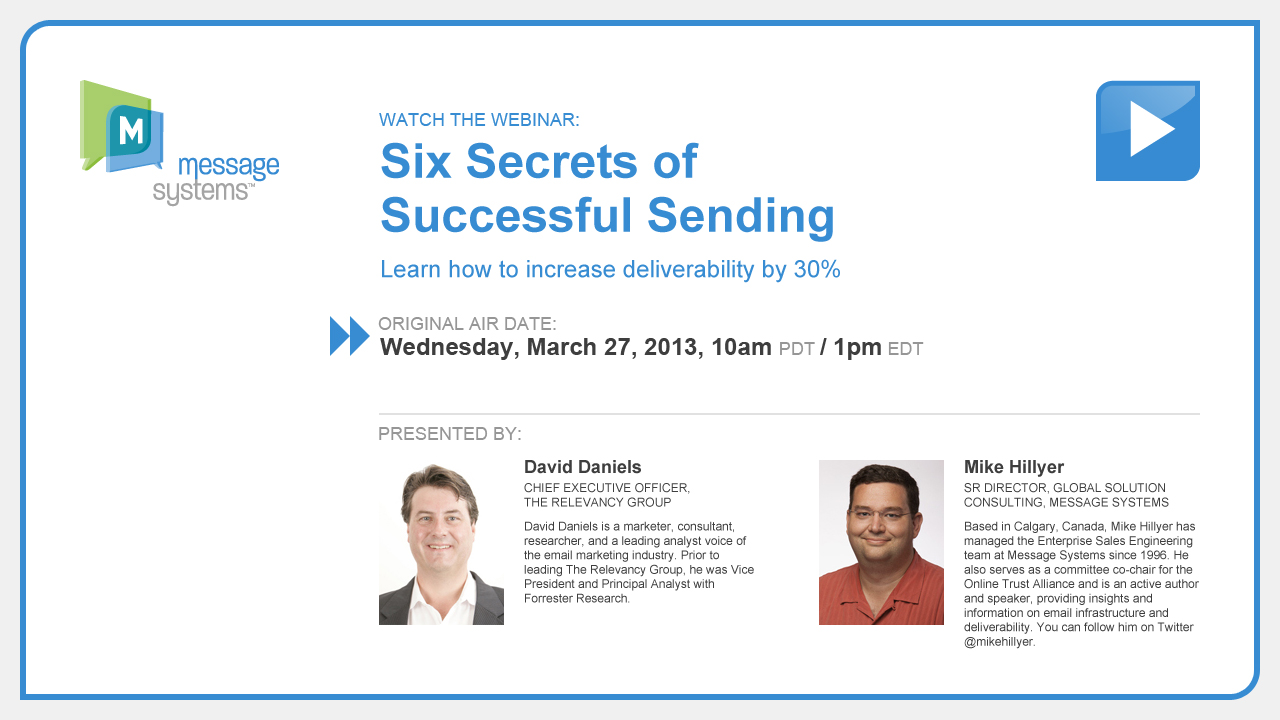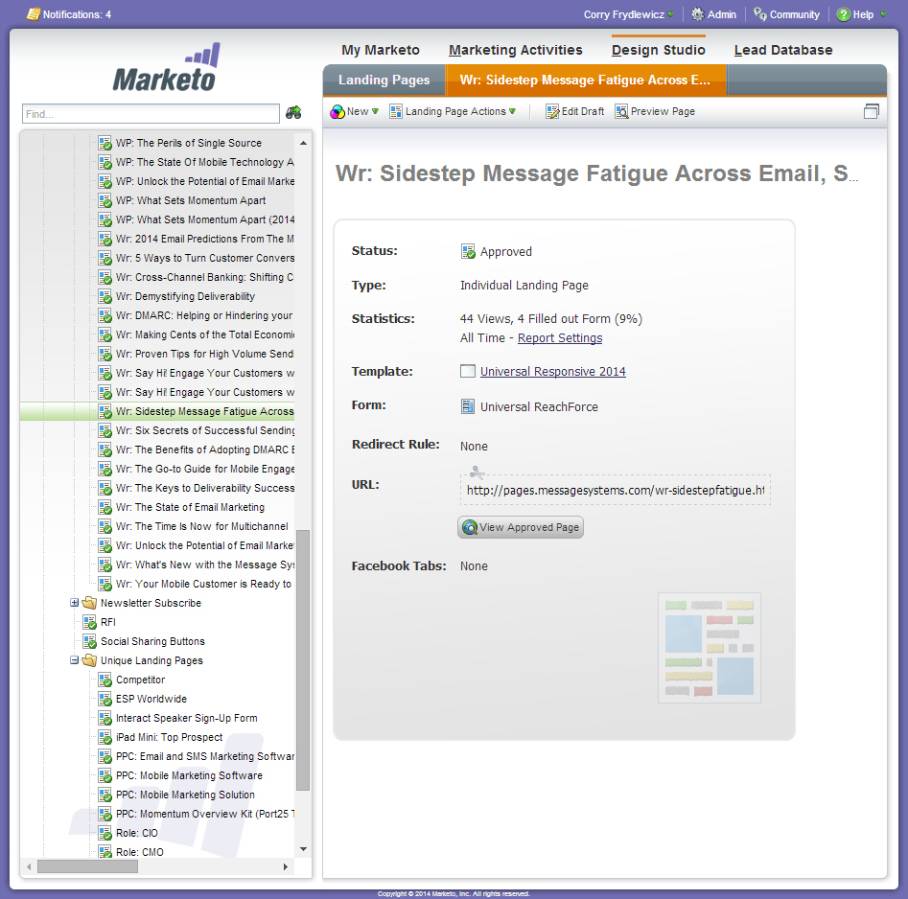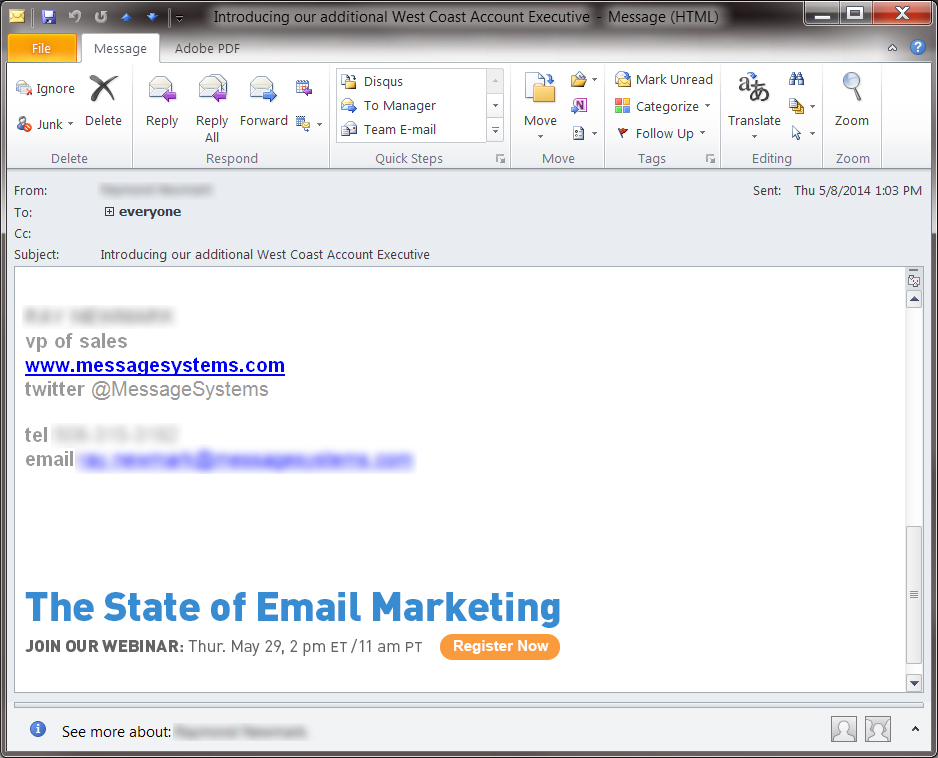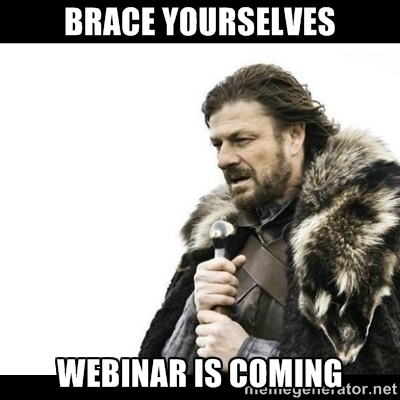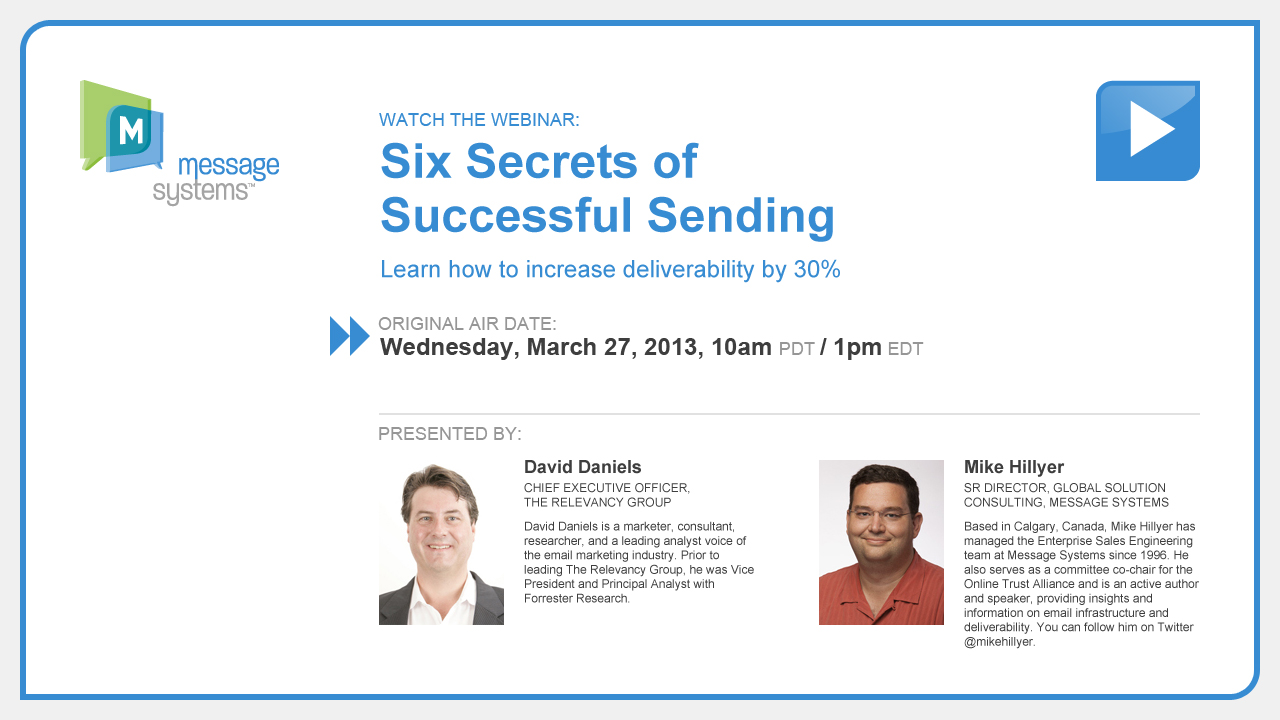
Webinar Development Steps and Dev Support
About two years ago, Message Systems began webinar development on a monthly basis. This became a pretty heavy production effort for our small marketing team, and we went through some growing pains along the way. In the end we built it into a process that has been working for us, and I thought it might be nice to share that.
I posted the article below in Q2 2014 because I felt it would be helpful for others in my team to know what I had to do for each webinar we produced. Honestly, it was to get them off my back about why it wasn’t done instantaneously, but at the time I said it was just in case I was on vacation and they needed another developer or a contractor to step up.
Final Note: I have not updated these steps to be exactly current. Our website now has different standards for images, responsiveness, etc. These are based on how we managed webinar development at the time of the original posting. The only edits I’ve made were for formatting, removing proprietary information, or protecting people’s real names.

I thought it might be interesting to others what our webinar production cycle looks like. I can’t speak for all the great work Steven, Lynn, Angela, Desiree, and Nivedita do in this chain of events, but I can tell you what I take care of.
Webinars are a lot of work, and have lots of moving parts.
Of all the collateral the Marketing team produces on a regular basis, Webinars are by FAR the most complex.
Step 1: Receiving the Creative Brief
This is step one for me, but at this point a lot of work has already gone into the webinar. Speakers have been selected, strategies developed, scripts written, slides created, etc.
The creative brief has all the info I need to build out the web aspects of the webinar, curated by Lynn in a clear, concise document. She even makes sure I only see the final document so I never need to redo anything I started before it was approved and final.
Using this document, I can produce everything in the following steps.
Step 2: Visual Assets
Using a few Photoshop templates I’ve built, I produce images for every webinar. These images include cropped, color corrected Speaker photos (based on the ones sent to me in the creative brief) and multiple sizes of video thumbnail images for the website and YouTube. Here’s an example:
This image will be what people see on YouTube before they click play. When a user subscribes to our channel (like you should be!), they’ll see it in their feeds and subscription emails. It also appears in a different size on the website when we list the Replay VOD for people who missed the original broadcast.
Step 3: Marketo Setup
Next, I have to build a new form in Marketo that will help us track the leads we generate from the webinar.
Sometimes we host the registration for our own webinars, which means a few things:
- We have to set up tracking differently.
- We have to build out our email campaigns with confirmation messages and reminders, etc.
- We have to build two versions of everything. One for registration and pre-event, and another for the VOD (Video On Demand) or Replay version.
If we host the webinar through a partnership, (like this one) we can count on them to take care of much of that process.
Either way, I have to build a form that will do the jobs needed and pass along all the variables and tracking codes we use for it to Kristen so she can set up the SalesForce/Marketo Campaigns.
Step 4: Coding Landing Pages & Standard Site Pages
I have PHP-based templates built for most of our different types of landing pages, so much of the hard coding work is taken care of ahead of time. Building those templates takes a while, but it definitely saves us a lot of time in the long run. It also automatically generates links for our “Upcoming Webinar” widgets across the site.
I insert the Marketo form I built in Step 3, being sure to allow Angela and anyone else that’s promoting it to alter the codes going through it to match where they’re sharing it.
For example, you could use a special URL to make it so the tracking information that goes back to SalesForce knows that the lead came in from a link we shared on Twitter. A script I built into the landing page templates will take that URL and modify the codes that get submitted to our lead database through Marketo to suit any need that may arise. This allows us to use a single set of form, landing page, thank you page, etc. for multiple lead sources instead of needing to build 6+ different ones to fit each tracking method we need.
The result is a landing page like this one, a “Thank You Page” like this one, and a standard site page in our Resources section like this one.
At this point, I usually add all the info to the Live Landing Page List and Tracking Codes document here on mPulse.
Step 5: Promotion Assets
Depending on a variety of factors, we may decide to promote the webinar in different mediums. We often use the sidebar of the company blog to place an “ad” for it. We sometimes update the company email signature ( How to Setup Your Email Signature with the Latest Promos ) to promote the webinar like this one:
We also produce various banners in all different sizes for partner websites, for Google AdWords, for blog post bumpers, and more. Usually Lynn makes these, but Angela and I step in to help from time to time. Depending on where these promos are placed, I may need to do some quick coding to provide snippets for Google or a partner.
Step 6: THE EVENT
Once we get all of these things working, I have a nice lull up until the webinar begins. At that point, all of the links to register for the webinar have to be hidden and/or redirected to a “We will have the replay video of this webinar for you shortly” style page. This page is generally only up for 24 hours or so (sometimes more or less depending on how quickly we get the replay video file).
Step 7: The Replay VOD
Once we get the video file, I upload it to YouTube and set it up to have the permissions and settings we like.
Even though YouTube is thought of as a public platform, we set up our webinars to be “Unlisted” which means that the public can’t skip our lead generation forms, but we can still email links to the video to our clients, prospects, or employees if we want to without them needing to fill out tedious forms.
While the video is uploading — it can take up to an hour depending on the file size and complexity of the footage — Angela writes up SEO-friendly descriptions, titles, tags, etc. for that video so we can use it for future promotions.
Once the video is live, I update all of the landing pages and other assets to change from our “Register Now” style to our “Watch the Replay” style. From that point forward, it’s a piece of video collateral we can continue to use for lead generation in perpetuity.
Step 8: Prepare for the Next Webinar
When one webinar ends, another one begins! We add the next one coming up to our “Upcoming Webinars” list, so people can mark their calendars and pre-register if they like. Then, the cycle begins anew.
Afterword
Reading this again reminded me of just how much goes into a monthly (or more frequent sometimes) chore that I knock out without a flinch now. I know that many of the tasks I mention could ideally be handled by other people with different specializations in the marketing department. But our webinars are a team effort, and we only have half a dozen people so we can’t have nice things like a graphic designer focused entirely on web production or a Marketo specialist that can do nothing but perfectly optimal integrations into our various public and private websites.
We have to work with what we have, and if our small team couldn’t adapt and grow into some funky Venn Diagram together, we couldn’t cover all the areas needed to get this job done.
Yes, I do graphics work. Yes, I write a lot more copy on our sites than most people realize. No, I’m not just a code monkey or project manager that sits in the corner and just does his one piece of the puzzle. Sub-optimal? You’re damn right. Successful? I like to think so.
We continue to iterate and work on our processes just like anyone else. Optimal is rarely attained, and highly temporal. Keep an eye on it, and shoot toward it, but don’t let it get in the way of getting the job done.